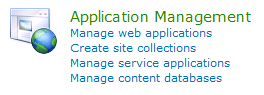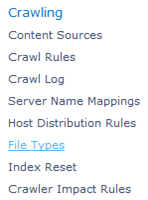1. Out of Box PDF Support for SharePoint 2013
2. Configuring Adobe PDF iFilter 9 for 64-bit platforms for SharePoint 2010
Out of Box PDF Support for SharePoint 2013
There are two major end-user experiences one should know about PDF support in SharePoint 2013.
After 4 iteration of SharePoint products, finally SharePoint 2013 natively supports PDF files. PDF icon is natively supported in SharePoint 2013 results and document libraries without any additional configuration or installation of software in SharePoint 2013 farm. There is no need to install Adobe’s free PDF ifilter or Foxit PDF iFilter like SharePoint 2010 or MOSS 2007. This is simply available in out of the box configuration.
Apart from native support of PDF icon, Microsoft even takes it one step further and allows end user to open PDF file without saving them on your machine if you have Adobe Reader 10.0.2 or later installed. If you click on the PDF file with proper version of Adobe Reader installed from IE 9 or later, SharePoint will try to open PDF file in the Adobe Reader and provide software users will an option to directly check out and check in documents from the Adobe Reader.
It is nice to see Microsoft implementing this simple yet very useful feature in SharePoint 2013 as Out of the Box feature.Microsoft has worked really hard to integrate SharePoint functionality in the Adobe Reader software. This would definitely make PDF file viewing and management experience much better in coming years.
Having native PDF support in SharePoint 2013 – PDF Icon & Opening PDF files without saving them first would be one of the most welcome feature from many IT shops.
This is one of those requirements which made SP2010 looks bad…many were always surprised to see SharePoint doesn’t support PDF natively in earlier versions…
So SharePoint 2013 now has Out of box PDF Support which is awesome for End Users.
In a nutshell, here are some of the Features:
- PDF icon is natively supported in SharePoint 2013 results
- No need to install Adobe’s free PDF ifilter or Foxit PDF iFilter
- You can Open PDF file without saving them on your machine if you have Adobe Reader 10.0.2 or later is installed.
- SharePoint will try to open PDF file in the Adobe Reader and prompt user to either checkout & open or open the PDF file directly.
Notice below how in SharePoint 2013 both of those problems are finally resolved. While setting up some search demos, I dropped some PDF files into a document library, just to see what happens. I was pleasantly surprised to see this:
P2.png
Configuring Adobe PDF iFilter 9 for 64-bit platforms for SharePoint 2010
Adobe® PDF iFilter is designed for end users or administrators who wish to index Adobe PDF documents using Microsoft indexing clients. This allows the user to easily search for text within Adobe PDF documents.
Download: http://www.adobe.com/support/downloads/detail.jsp?ftpID=4025
- First, install the Adobe PDF 64 bit IFilter version 9 from this location: http://www.adobe.com/support/downloads/detail.jsp?ftpID=4025
- Now add PDF as a file type:
- Run Central Administration.
- Click Manage service applications under “Application Management”:
- Click the Search Service Application link in the list of applications.
- Click New File Type.
- Enter pdf for the “File Name Extension” and click OK.
3. Using Regedit on the server and navigate to
\\HKEY_LOCAL_MACHINE\SOFTWARE\Microsoft\Office Server\14.0\Search\Setup\Filters
- Right-click the Filters folder and select New Key. Enter “.pdf” for the key value.
- Add the following values to this key:
<REG_SZ> Default = <value not set>
<REG_SZ> Extension = pdf
<REG_DWORD> FileTypeBucket = 1
<REG_SZ> MimeTypes = application/pdf
The key should look like:
4. Navigate to: \\HKEY_LOCAL_MACHINE\SOFTWARE\Microsoft\Office Server\14.0\Search\Setup\ContentIndexCommon\Filters\Extension
- Right-click the Filters folder and select New Key. Enter “.pdf” for the key value.
- Set the “default” value to {E8978DA6-047F-4E3D-9C78-CDBE46041603}
The key should look like:
5. Exit Registry editor
6. Restart SharePoint Search Service
7. Restart all the SharePoint servers in the farm
8. You can now add an image to be used for the icon for PDF documents:
- Add an image (typically .gif or .png, use Google images to find an example or http://www.adobe.com/misc/linking.html ) for the PDF icon to the folder: C:\Program Files\Common Files\Microsoft Shared\Web Server Extensions\14\TEMPLATE\IMAGES
- Open the file docicon.xml from the location: C:\Program Files\Common Files\Microsoft Shared\Web Server Extensions\14\TEMPLATE\XML
- Add a link to map the pdf extension to the image by adding a link like the following to the ByExtension element:
<Mapping Key=”pdf” Value=”pdf_icon.gif” OpenControl=””/>
9. Finally, issue an IISReset and restart the Windows services “SharePoint Foundation Search V4” and “SharePoint Server Search 14”.
Your PDF documents should now be indexed on the next indexing crawl.